Profile Navigation
Student Profiles
From the Search menu, click Students.
Enter the search criteria and click Search.
On the Search Results page, click the Profile icon for the student.
On the student profile page, click the arrow next to the section name to access different information sections.
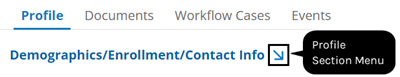
Staff Profiles
From the Search menu, click Staff.
Enter the search criteria and click Search.
On the Search Results page, click the Profile icon for the staff member.
On the staff profile page, click the arrow next to the section name to access different information sections.

