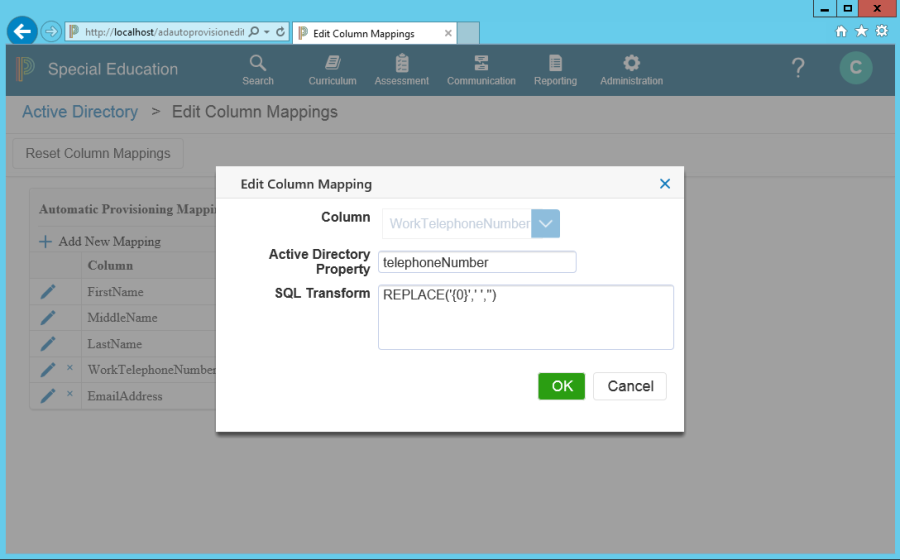Automatic Provisioning
PowerSchool Special Programs offers an additional capability with the Active Directory Integration that will automatically create users in PowerSchool Special Programs when they first attempt to log in if they are authorized to access PowerSchool Special Programs.
This functionality will automatically copy attributes (such as first name and last name) of the user from Active Directory into the PowerSchool Special Programs user profile. The application will determine if the user is authorized to access PowerSchool Special Programs based on group membership in Active Directory.
When group membership is calculated by PowerSchool Special Programs, it traverses the membership of the member groups as well to obtain all groups that the user is a member of – directly and indirectly.
When Automatic Provisioning is enabled, the user profile in PowerSchool Special Programs is "refreshed" from data in Active Directory when the user logs in. This means that if the user's last name has changed, that change will be copied into PowerSchool Special Programs once the change is made to the Active Directory user.
To enable this functionality for your installation, you must create a central Active Directory group (security or distribution) that all integrated PowerSchool Special Programs users will be a member of.
Enable Automatic Provisioning
In the Active Directory Integration page, click Enable Automatic Provisioning.
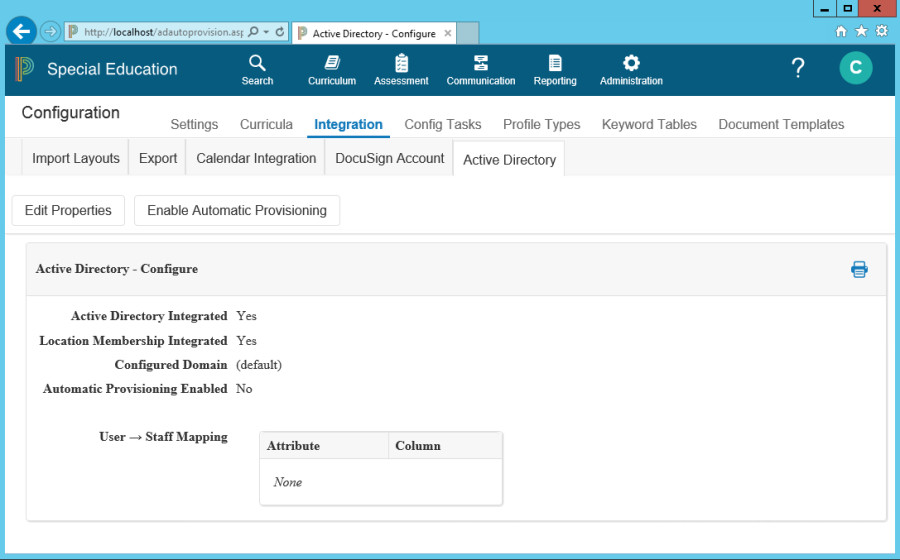
Specify the central AD group that will govern access to PowerSchool Special Programs for all integrated users.
Click Enable to turn on Automatic Provisioning. A default configuration will be created that can be edited if you wish to change the default behavior.
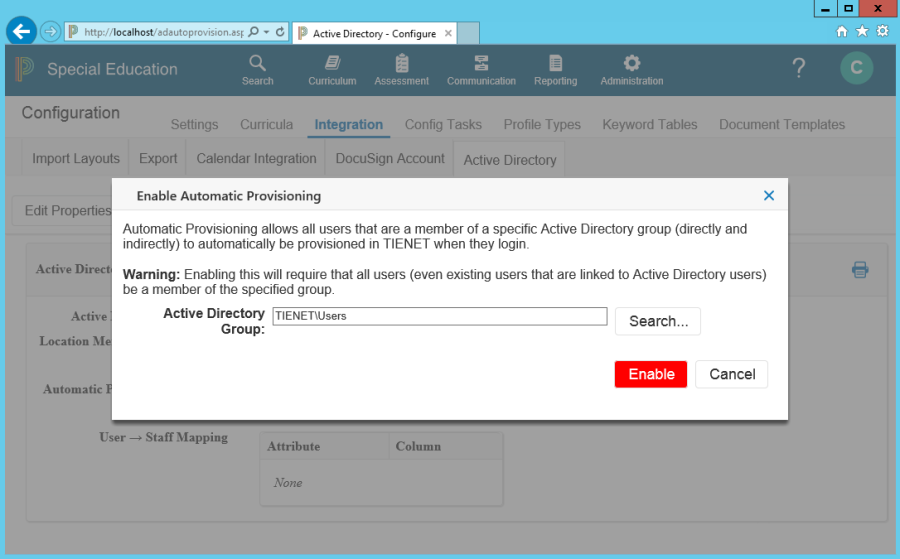
Click Edit Column Mappings to change the default mapping between AD users and PowerSchool Special Programs staff.
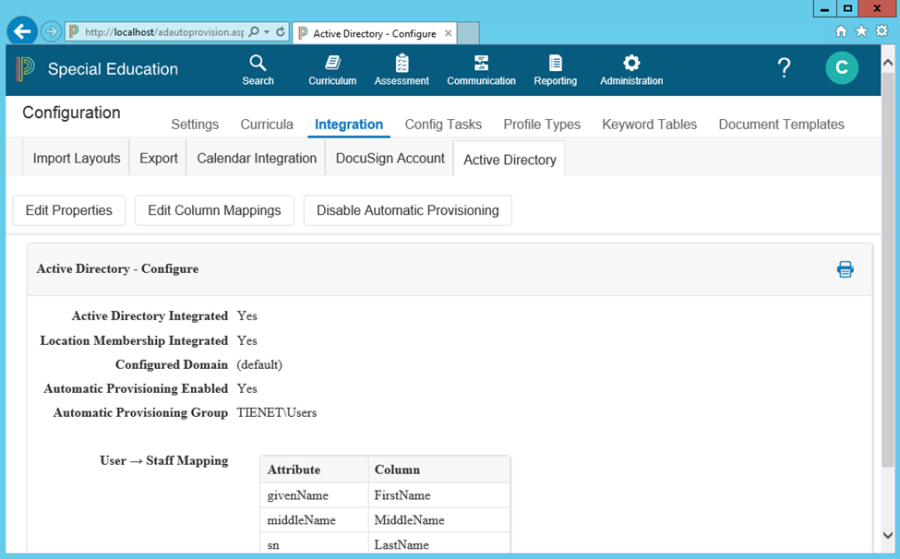
The default mapping between Active Directory and PowerSchool Special Programs is listed.
Column mappings can be edited, added and deleted as needed.
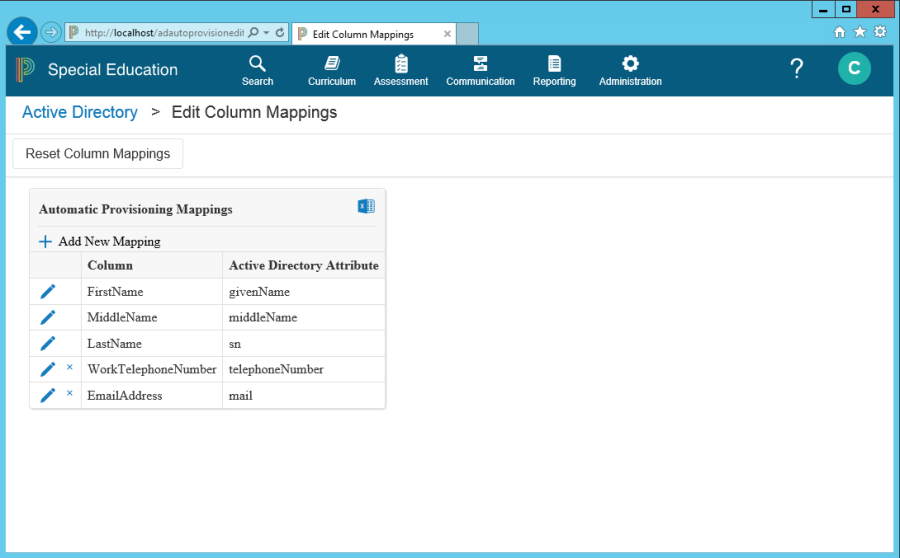
A new data mapping can specify additional data to copy to the user profile.
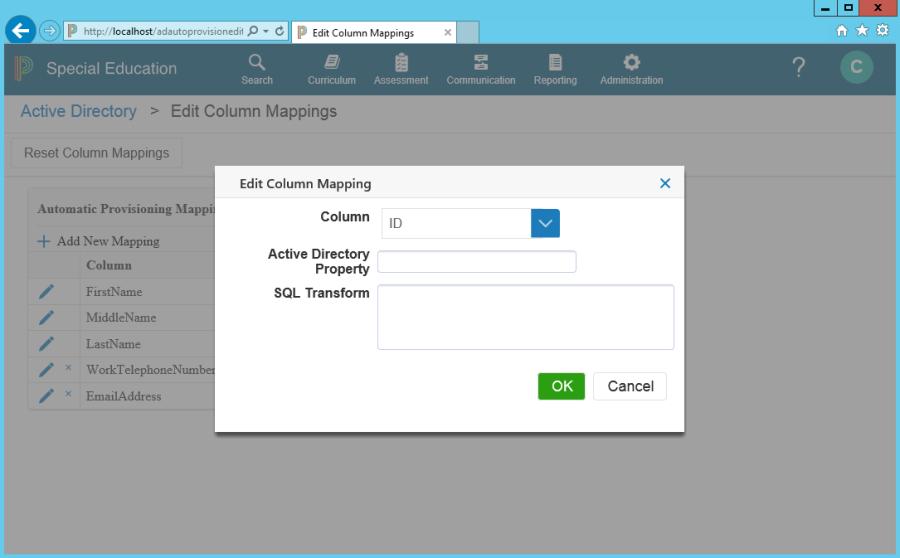
A basic SQL transform can be used to transform the data for PowerSchool Special Programs, as needed.