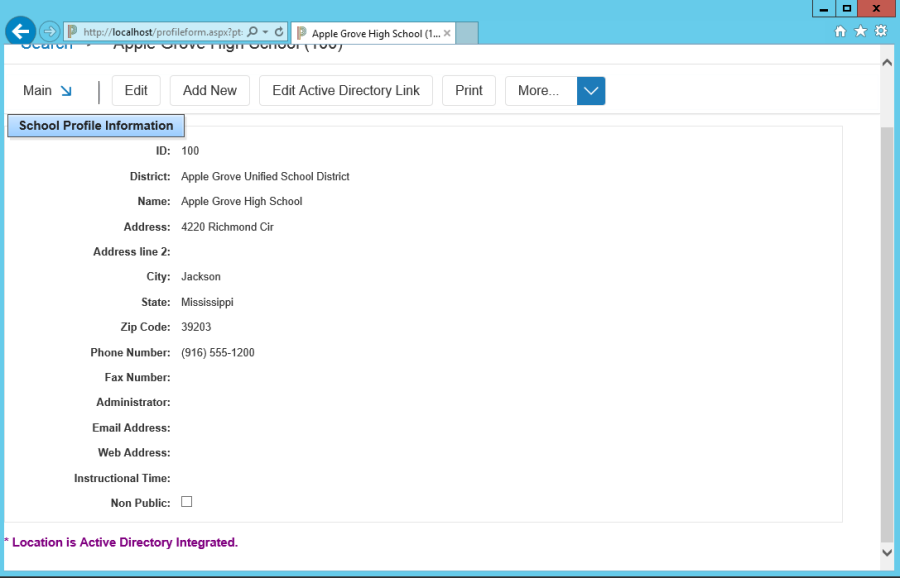Link Locations
Locations can be linked to one or more Active Directory (AD) groups. This allows location-based security to be administered from Active Directory. When a linked staff is a member of at least one of the linked groups, then they are considered to have access to (work at) the corresponding location. This is an optional part of the PowerSchool Special Programs Active Directory Integration that must be activated using the Server Management Tool. Refer to the Installation and Maintenance Guide for more information.
When a location is linked to Active Directory, all staff that are also integrated will have their membership to that location based on the user's group membership in AD. This means that changes made in PowerSchool Special Programs between those users and that location will be overridden based on actual group membership in AD.
PowerSchool Special Programs supports linking locations to any type of Active Directory group – security, distribution, universal, global, and domain local.
When group membership is calculated by PowerSchool Special Programs, it traverses the membership of the member groups as well to obtain all groups that the user is a member of – directly and indirectly.
Link Locations to Active Directory Groups
Find the location you wish to link to one or more Active Directory groups.
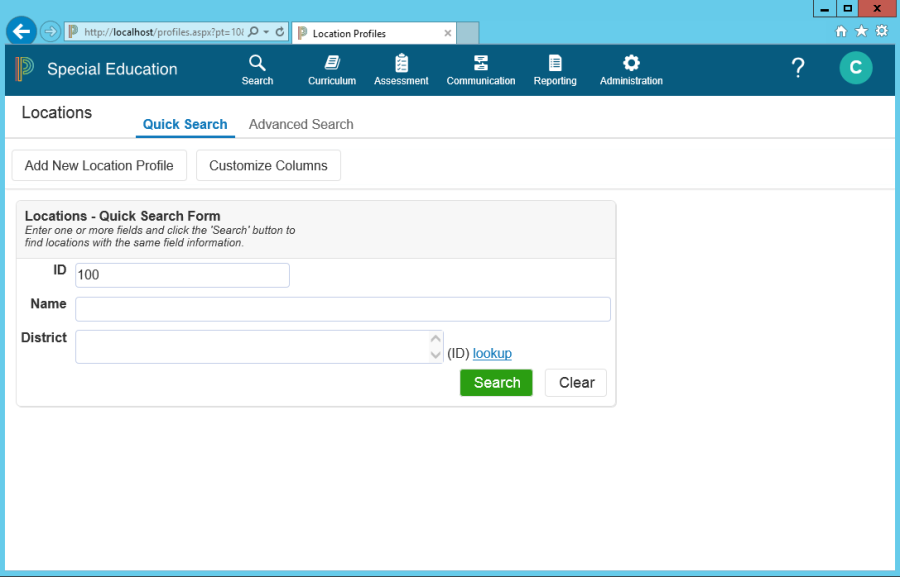
Click on the location that you wish to view and edit.
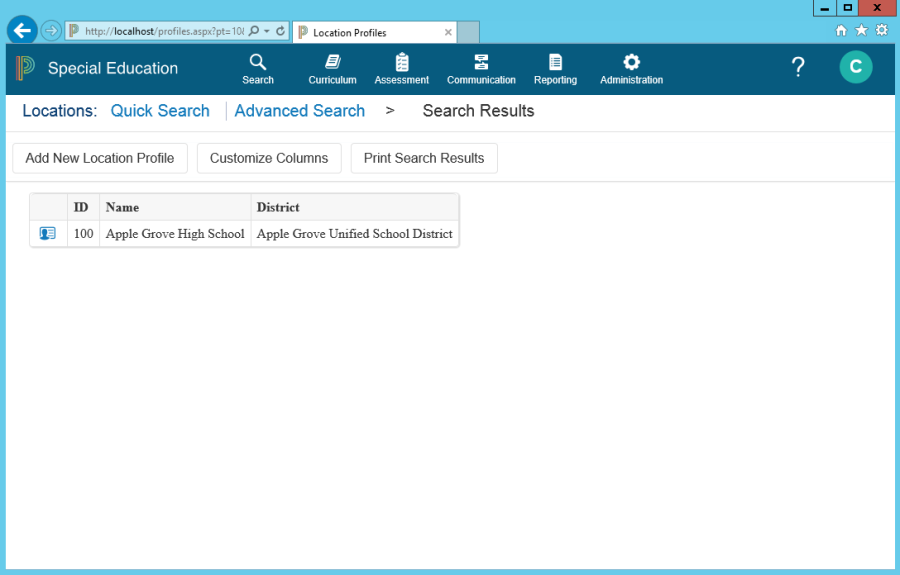
Click Edit Active Directory Link to view and edit the link to Active Directory group(s).
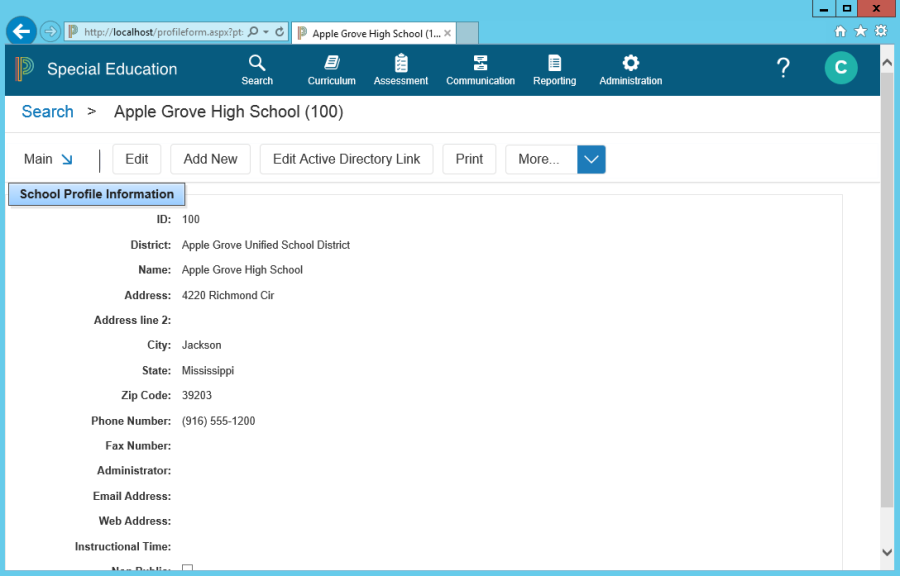
Click Search to find a group by name.
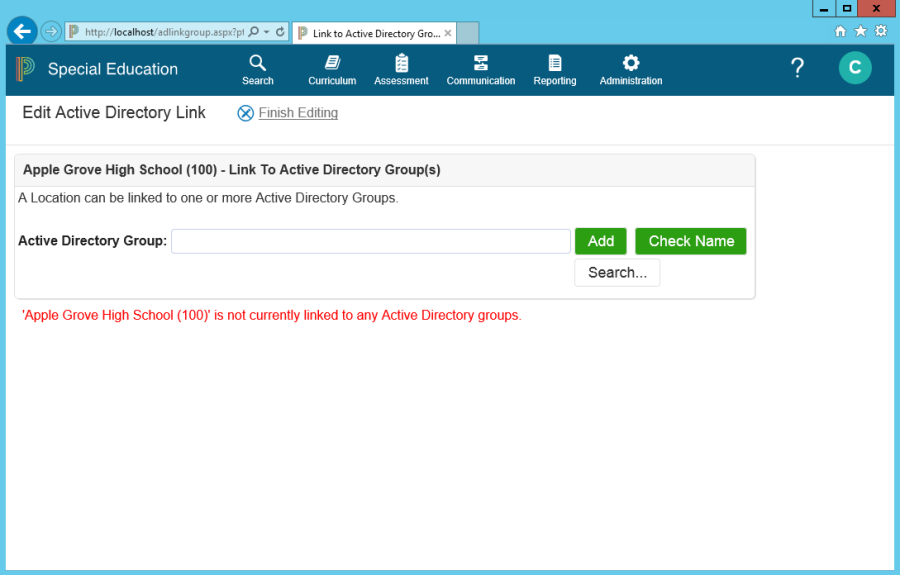
Click Select to select the appropriate group to link to.
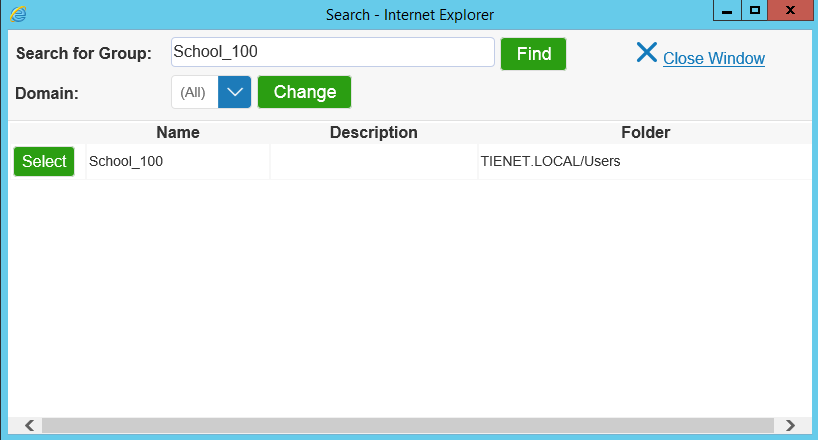
Click Add to add this group binding.
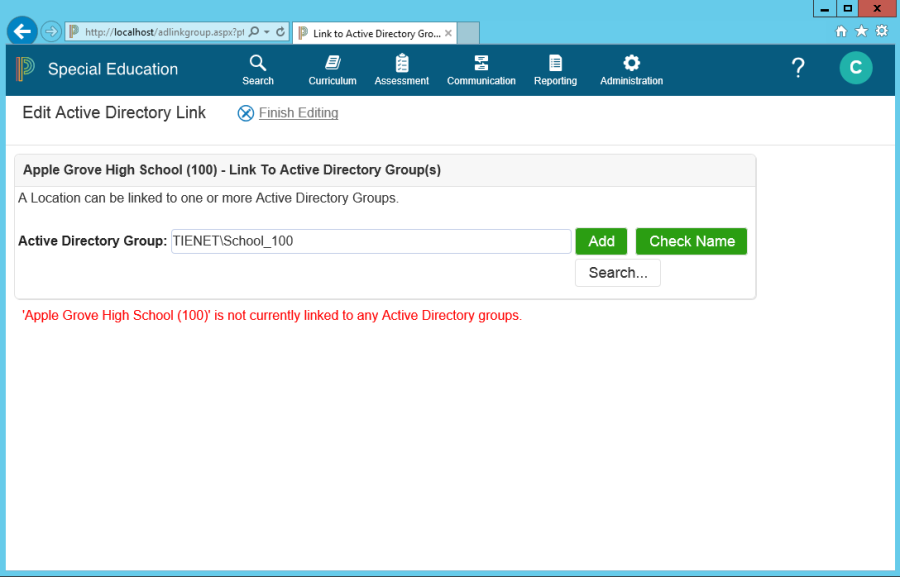
Click Finish Editing when you have added all of the groups you wish to link.
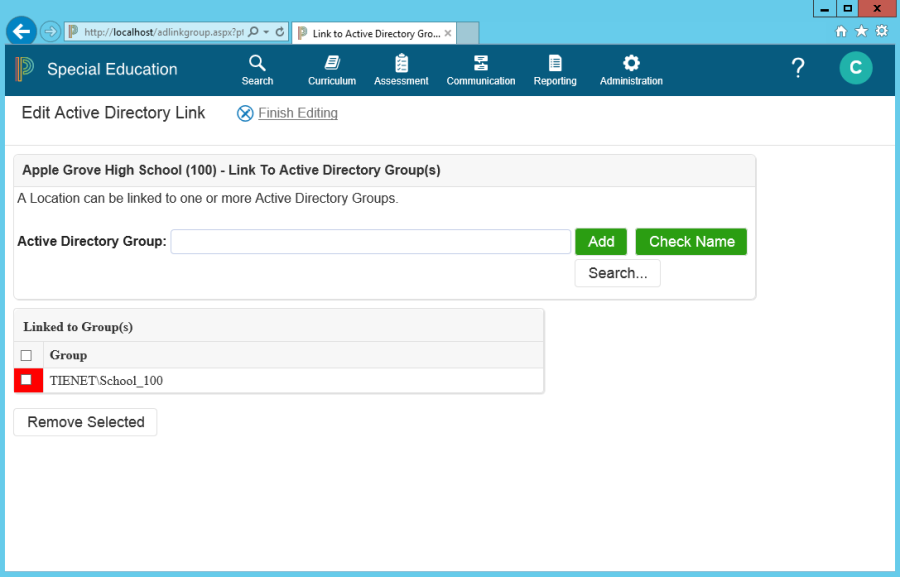
A location can be linked to many Active Directory groups if you wish.
A note at the bottom of the screen will indicate when a location is linked to one or more Active Directory groups.