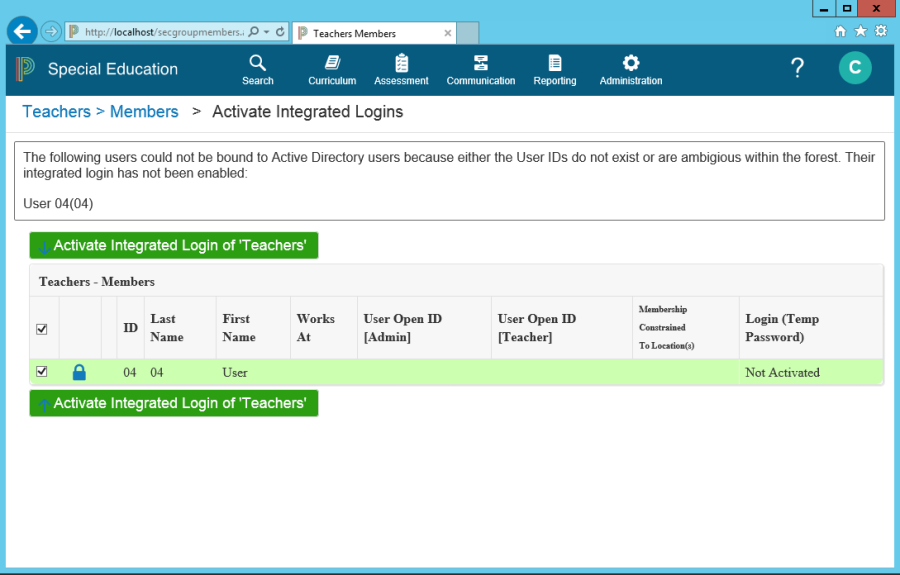Link Multiple Staff
Multiple staff members in the same security group can be linked automatically to Active Directory users at the same time as long as their Staff ID matches the SAM Account Name in Active Directory and the user can be identified uniquely in the Active Directory forest.
When the Active Directory domain has multiple child domains, there is the chance that the SAM account name can be repeated in several of the child domains. For example, if there is a JSMITH in the ADMIN domain, and a JSMITH in the SCHOOL domain, then the User ID of JSMITH cannot be identified uniquely. In this scenario, the administrator will need to link the staff individually to the correct JSMITH.
Link Multiple Staff at the Same Time
Log in as the System Administrator, and then select Administration > Security.
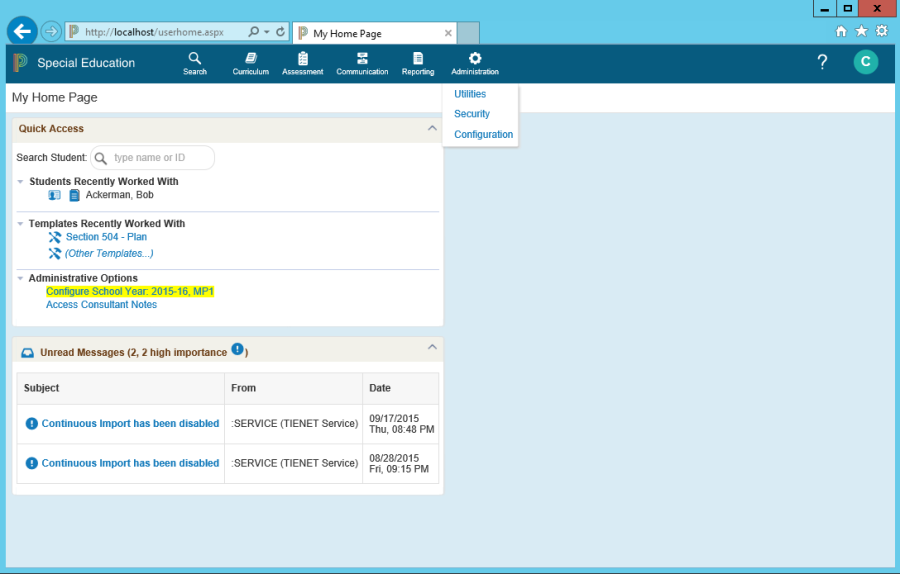
Click the name of the security group you are interested in.
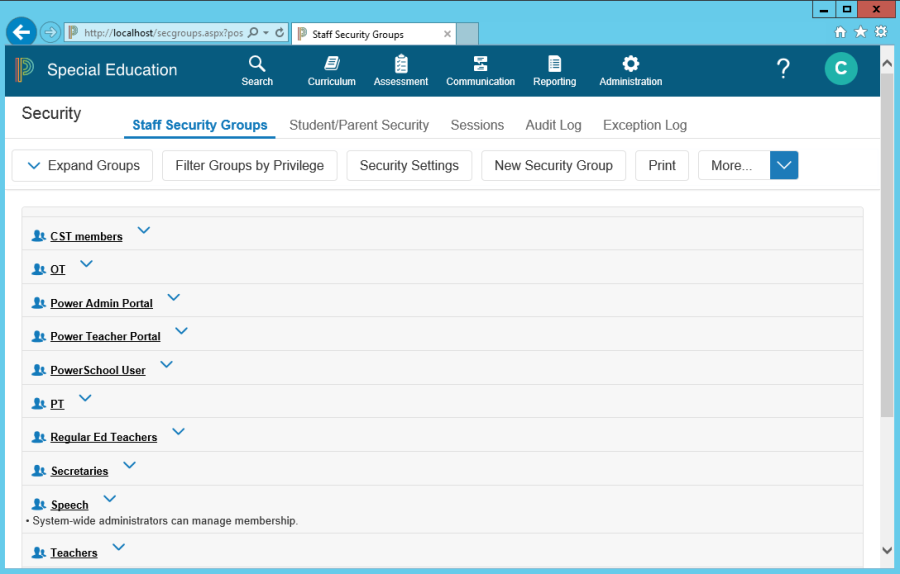
Click Members to view the members of this security group.
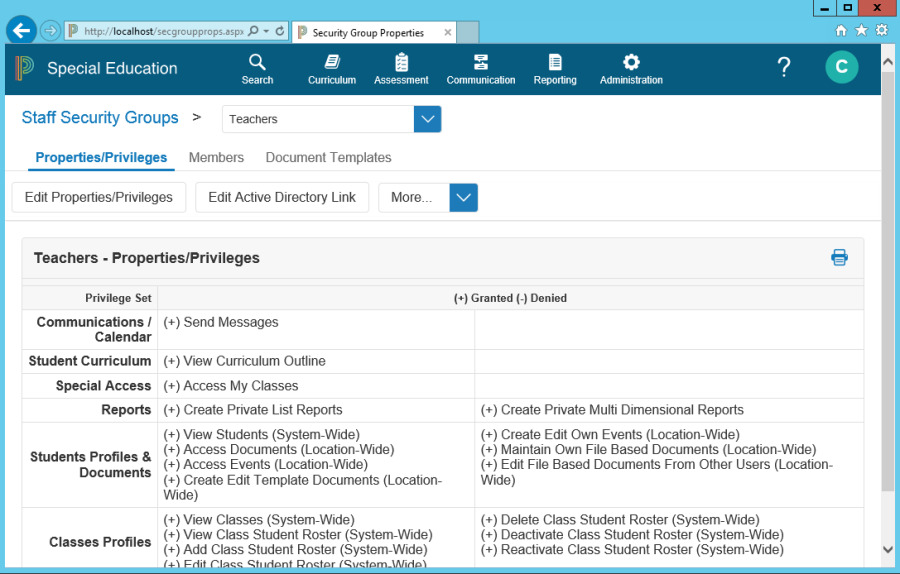
Click More > Activate Integrated Logins to select the staff to activate.
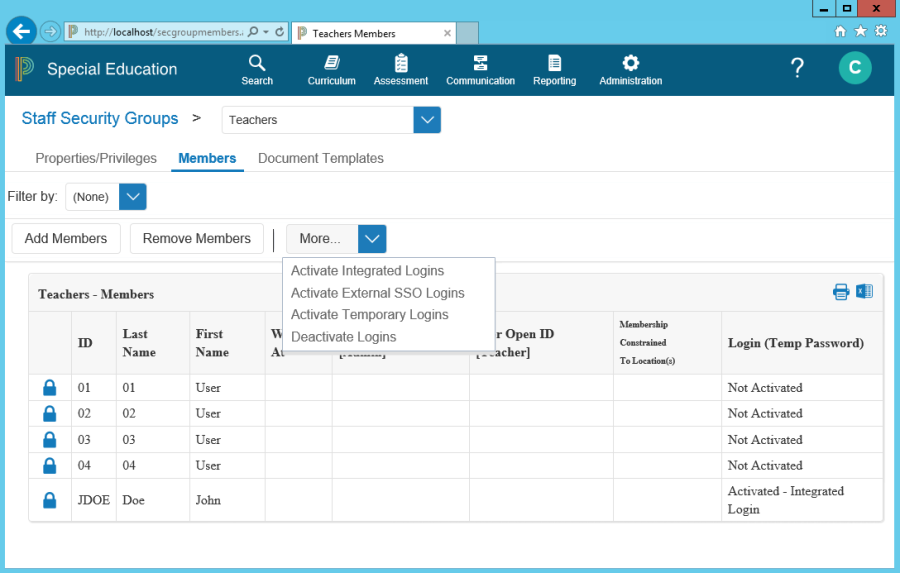
Select each of the members you wish to automatically link to Active Directory users based on ID.
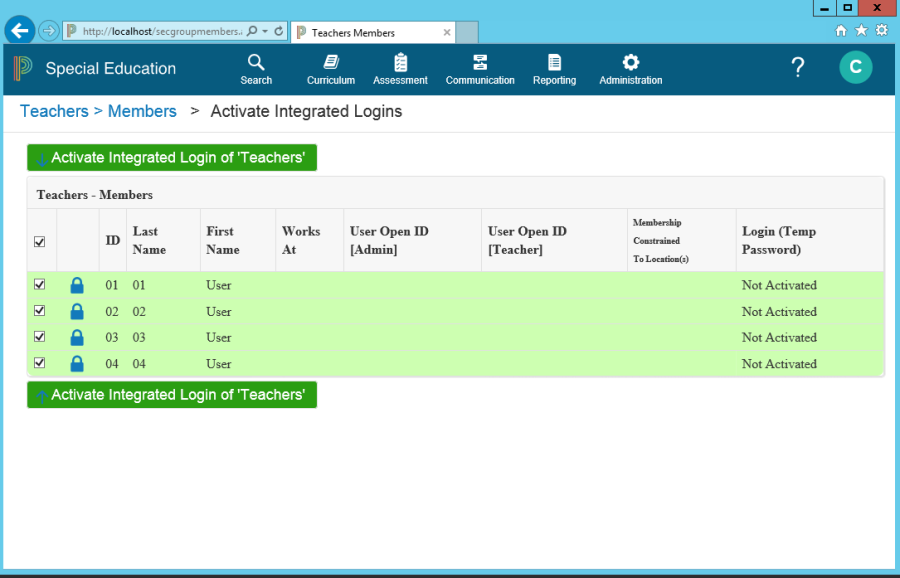
Click the Activate Integrated Login of… button.
The users you selected are now linked and activated.
Users that could not be found or were not unique will be reported.These will need to be linked individually.