Access Student Profiles, Documents, and Events
Student Profiles
Student profiles track the most current demographic, enrollment, placement, disability, and medical information. They also track test scores and information about the services authorized for a student.
- Find the student in the My Students panel, or search for a student.
- Click the profile icon for the student.
- On the student's profile, click the arrow next to the section name to access different sections of information.
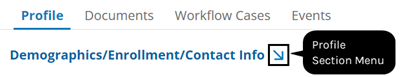
View Documents
- Find the student in the My Students panel, or search for a student.
- Click the documents icon for the student. The Documents tab of the student's record displays links to the student's documents. The list, by default, is ordered by year, category (if your school district has organized document templates by category), and then the creation date.
- To order the documents by creation date or modification date, click the column headers for Creation Date or Modification Date.
- To filter the documents, select values for the By Year and By Category fields.
Click a document name link to view. If the document is divided into sections, use the flyaway menu to switch to any other section.
- Click the Documents link in the navigation trail to return to the list of documents.
View Student Events
- To view the events for a student, display the student's profile or documents, and then click the Events tab.
- To filter the list of events, choose the filter values.
- By Year: Filters the list by school year
- Manual/Auto: Filters for events added automatically by the workflow process or events added manually by staff.
- By Category: Filters the events by category. Searching is limited by the filters you set.
- To send a message to the staff listed for an event, click the staff member's name.
- To open the associated document, click the document name.
