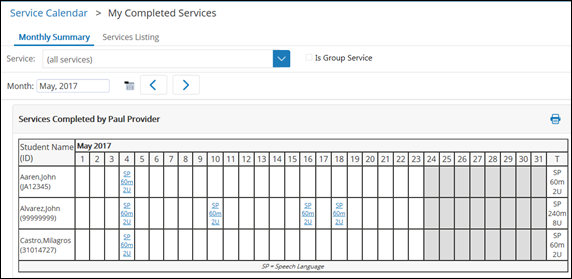Service Capture Reports
Services Completed for a Student
- Search for and select the student.
- On the Reports menu, select Services Completed for Student. A summary of services appears in a calendar along with weekly totals and a monthly total. If configured in your system, the display will also show assigned services which are normally the services assigned on the IEP document.
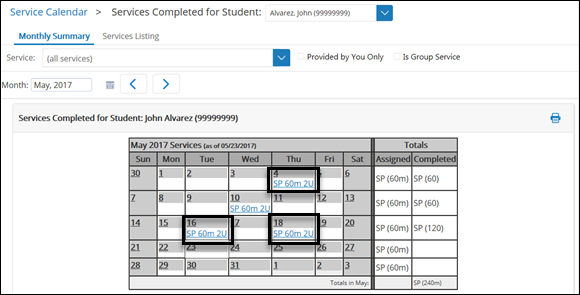
- Select a service to view details.
Use the toolbar above the results to filter the services by service type, provider, and group versus individual service.
To view details that are not shown in the calendar view, click Services Listing.
To switch to another month, make a selection on the Month menu.
Click Services Calendar in the navigation trail to exit the report.
My Completed Services
- On the Reports menu, select the My Completed Services. This report displays all the students in your caseload and the services delivered during the month.