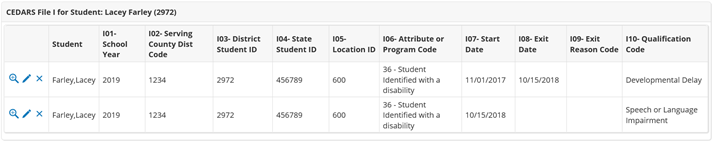CEDARS File I (Child Profile)
Data is updated daily.
See the following CEDARS File I Update Script.
Field Name | PowerSchool Special Programs Field | Description | Data Type | Data Source |
|---|---|---|---|---|
I01- School Year | {SchoolYear} | The four-digit year in which the school year ends | text | DATEYEAR( Globals.LastDayOfSchool) |
I02- Serving County District Code | {DistCountyCode} | The serving county district code for the district submitting the data. This is the unique 5–digit number that combines the 2–digit county code and the 3–digit district code | text | Globals.CountyCode |
I03- District Student ID | {ID} | District Assigned ID | text | Student>ID |
I04- State Student ID | {StateID} | OSPI SSID (10 digits) | text | Student>StateID |
I05- Location ID | {LocationID} | The Location ID for the school as generated by the District’s Student Information System (SIS). | text | Location>BuildingID of Student>{School} |
I06- Attribute or Program Code | {Program_AttributeCode} | Contains the Program Code | Drop Down | Keyword:Program_AttributeCode |
I07- Start Date | {ProgramStartDate} | The date the student begins receiving services, is enrolled in a program or is identified with a specific attribute. | Calendar | |
I08- Exit Date | {ProgramExitDate} | The date the student exits a program, ceases to receive services or is no longer identified with a specific attribute. | Calendar | |
I09- Exit Reason Code | {ProgramExitReason} | The reason the student is exiting the program. | Drop Down | KW Program_AttributeExitReason |
I10- Qualification Code | {QualificationCode} | The reason the student qualifies for program services. See Disability Tab | Drop Down | Keyword: |
Integration IDT | Contains the integration IDT | Text | character = 50 |
CEDARS File I Update Script
The system will update the CEDARS File I profile for special education and 504 students by evaluating data in the special education and section 504 profiles.
Section 504
The system will update data in the CEDARS file I profile for new data only. The business rules below define when to create new records and when to update existing records. Using the Section 504 Eligibility date as a trigger, the system will not create new records for continuous Section 504 status.
If Section 504> {Five04Eligibilty} value = Five04Eligibility KW Yes or NoPlan and {Section504EligMeetingDate} is not null, evaluate the Cedars File I profile and do the following:
If no record exists where {Program_AttributeCode} field Program_Attribute KW =16 add a new row as follows:
Set Cedars File I>Program_AttributeCode} field Program_Attribute KW =16
Set Cedars File I>{ProgramStartDate} = Section 504>{Section504EligibilityMeetingDate}
Set Cedars File I>Integration IDT
If a record exists where {Program_AttributeCode} field Program_Attribute KW =16 and the {ProgramStartDate} = or ≠ {Section504EligibilityMeetingDate}, do nothing.
If the Section 504> {Section504ExitDate} field is not null, do the following:
Set Cedars File I>{ProgramExitDate} = Section 504> {Section504ExitDate}
Set Cedars File I>{ProgramExitReason} ={Section504ExitReason}- KW = ProgramExitReason, use CEDARS Code
Special Education
The system will update data in the CEDARS file I profile for new data only. The business rules below define when to create new records and when to update existing records. Using the Special Education Eligibility Category and Eligibility dates as a trigger, the system will not create new records for continuous Eligibility categories. The system will only update when there is a change in eligibility or a discontinuation of eligibility
If Special Education > {EligibilityCategory} field, EligibilityCategory KW = >0, evaluate the CEDARS file I profile and do the following:
If no record exists, add a new row as follows:
Set Cedars File I>Program_AttributeCode} field Program_Attribute KW =36
Set Cedars File I>{ProgramStartDate} = Special Education>{InitialEligiblityDate} (if null, then use {CurrentEvaluationDate}
Set Cedars File I>{QualificationCode} = SpecialEducation{EligibilityCategory}
Set Cedars File I>Integration IDT
If a record exists where {Program_AttributeCode} field Program_Attribute KW =36 and the Special Education>{EligibilityCategory} is different than the Cedars File I>{QualificationCode>, do the following:
Set Cedars File I>{ProgramExitDate} = Special Education {CurrentEvaluationDate}
Create a new row as follows:
Set Cedars File I>Program_AttributeCode} field Program_Attribute KW =36
Set Cedars File I>{ProgramStartDate} = Special Education> {CurrentEvaluationDate}
Set Cedars File I>{QualificationCode} = SpecialEducation{EligibilityCategory}
Set Cedars File I>Integration IDT
If a record exists where {Program_AttributeCode} field Program_Attribute KW =36 and the Special Education>{EligibilityCategory} is the same as the Cedars File I>{QualificationCode>, do nothing