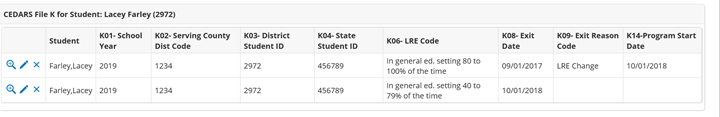CEDARS File K (Child Profile)
Data is updated daily.
See the following CEDARS File K Update Script.
Field Name | PowerSchool Special Programs Field | Description | Data Type | Data Source |
|---|---|---|---|---|
K01- School Year | {SchoolYear} | 4 digit year in which school year ends | Text | DATEYEAR( Globals.LastDayOfSchool) |
K02- Serving County District Code | {DistCountyCode} | The serving county district code for the district submitting the data. This is the unique 5–digit number that combines the 2–digit county code and the 3–digit district code | Text | Globals.CountyCode |
K03- District Student ID | {ID} | District Assigned ID | Text | Student>ID |
K04- State Student ID | {StateID} | OSPI SSID (10 digits) | Text | Student>StateID |
K06- LRE Code | {LRECode} | Contains the LRE value for the student | Drop Down | Keyword: LRECode |
K08- Exit Date | {ExitDate} | The last date the student receives (exits) Special Education services or has a change reported in Element K06 – Least Restrictive Environment (LRE) Code. | Calendar | NA |
K09- Exit Reason Code | {ExitReason} | Indicates the reason the student is no longer receiving (exited) Special Education services, student has a change reported in Element K06 – Least Restrictive Environment (LRE) Code or is no longer enrolled as reported in Element C09 – School Withdrawal Code. | Drop Down | Keyword: |
K14-Program Start Date | {StartDate} | The date the student began receiving services in the Special Education Program in the reporting district or had a change in the Least Restrictive Environment (LRE) Code. | NA | NA |
Integration IDT | NA | Contains the integration IDT | Text | character = 50 |
CEDARS File K Update Script
Special Education
The system will update data in the CEDARS File K profile based on the conditions outlined below. This file captures program information unique to the Special Education Program. There should be one entry for each student per enrollment into the program for the current school year per location. For example, if a student enters, exits and re–enters the Special Education Program, there should be two entries to reflect these two separate enrollments into the Program. All students reported in File (K) must be reported as having a disability in Student Attributes and Programs File (I). Records will be rejected if there is no corresponding enrollment record in Student Attributes and Programs File (I).
Add the LRECODE field to the Special Ed Profile under Eligibility Category. Field label = Least Restrictive Environment and field {LRECODE}
Logic for Cedars File K
If Special Education > {SpecialEducationStartDate} is not null and {LRECode} is not null, evaluate the CEDARS File K profile, If Cedars File K profile does not exist, create record as follows:
Set Cedars File K > {LRECode} = Special Education {LRECode} and Cedars File K {StartDate} = Special Education {SpecialEducationStartDate} or if null {IEPCompletionDate}
Set Integration IDT
If Special Education > {SpecialEducationStartDate} is not null and {LRECode} is not null, evaluate the CEDARS File K profile, If Cedars File K profile exists and {LRECode} = Special Education {LRECode} do nothing
If Special Education > {SpecialEducationStartDate} is not null and {LRECode} is not null, evaluate the CEDARS File K profile, If Cedars File K profile exists and {LRECode} ≠ Special Education {LRECode} do the following:
Set existing Cedars File K > {ExitDate} = Special Education > {IEPCompletionDate} and Cedars File K {ExitReason} to SpecialEdExitReason KW 05
Create New Cedars file K record as follows:
Set Cedars File K > {LRECode} = Special Education {LRECode} and Cedars File K {StartDate} = Special Education {SpecialEducationStartDate} or if null {IEPCompletionDate}
Set Integration IDT
Special Condition for Students Who Age out of their LRE code mid-IEP
If Special Education > {SpecialEducationStartDate} is not null and {LRECode} is not null, evaluate the CEDARS File K profile, If Cedars File K profile exists and {LRECode} ≠Special Education {LRECode} AND {IEPCompletionDate} is the same as the CEDARS {StartDate} do the following:
Set existing Cedars File K > {ExitDate} = 1 day prior Least Restrictive Environment > {StartDate1} and Cedars File K {ExitReason} to SpecialEdExitReason KW 05
Create New Cedars file K record as follows:
Set Cedars File K > {LRECode} = Special Education {LRECode} and Cedars File K {StartDate} = Least Restrictive Environment {StartDate1}